April 15, 2025
The Lifecycle of a Subscription: From Quote to Renewal in Salesforce
 If you work with subscriptions in Salesforce, you know that landing the initial deal is just the beginning. Subscriptions aren’t a “set it and forget it” type of sale—they come with their own lifecycle, and understanding how that lifecycle works inside Salesforce is key to keeping your customers happy, your data clean, and your renewals on track.
If you work with subscriptions in Salesforce, you know that landing the initial deal is just the beginning. Subscriptions aren’t a “set it and forget it” type of sale—they come with their own lifecycle, and understanding how that lifecycle works inside Salesforce is key to keeping your customers happy, your data clean, and your renewals on track.
Whether you’re selling licenses, support plans, services, or any recurring product, Salesforce helps manage the full journey—from the moment you create a quote to the day it’s time for renewal (and beyond). And as an end user, knowing how it all connects means you can avoid common mistakes, reduce friction, and make sure nothing falls through the cracks. So, let’s walk through the full subscription lifecycle in Salesforce, step by step.
It All Starts with the Quote
 Every subscription journey begins with a Quote. Using Salesforce CPQ (Configure, Price, Quote), you build out exactly what the customer needs—whether it’s a software subscription, monthly service, or annual maintenance plan.
Every subscription journey begins with a Quote. Using Salesforce CPQ (Configure, Price, Quote), you build out exactly what the customer needs—whether it’s a software subscription, monthly service, or annual maintenance plan.
When you’re setting up a subscription quote, a few key details are critical:
- The Start Date and End Date (this defines the subscription term).
- The Billing Frequency (monthly, quarterly, annually).
- The Quantity (how many licenses or units they’re getting).
These details don’t just live on the Quote—they flow forward into the next steps, shaping the Contract, billing schedule, and eventually the renewal.
Once the customer approves the Quote, you’re ready to move forward.
Quote Accepted → Subscription Activated
 After the Quote is accepted, it becomes an Order and often a Contract. The Contract is where the subscription really takes form. It’s your go-to record for tracking what was sold, when it’s active, and when it needs attention.
After the Quote is accepted, it becomes an Order and often a Contract. The Contract is where the subscription really takes form. It’s your go-to record for tracking what was sold, when it’s active, and when it needs attention.
Inside the Contract, Salesforce tracks:
- The full list of subscription products.
- Start and end dates.
- Auto-renewal status (if applicable).
- Pricing and terms locked in at the time of sale.
From here, the customer’s subscription is live, billing kicks off according to schedule, and your job shifts from selling to managing the relationship.
Mid-Term Changes: The Amendment Process
 Subscriptions aren’t always static. Customers might need to add users, upgrade plans, or remove services before renewal time. In Salesforce, these are handled through Amendments.
Subscriptions aren’t always static. Customers might need to add users, upgrade plans, or remove services before renewal time. In Salesforce, these are handled through Amendments.
When you amend a subscription, Salesforce ensures:
- The Contract stays intact while changes are tracked.
- You can add, remove, or adjust products.
- Pro-rated charges apply if the changes happen mid-term.
Understanding how amendments work is key to keeping the subscription accurate and avoiding headaches during billing and renewal.
The Renewal Process
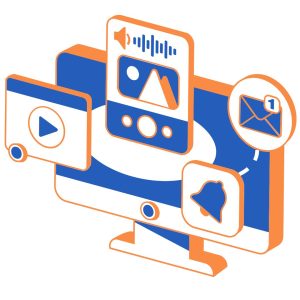 When the subscription’s end date is approaching, it’s time to start thinking about renewal. Salesforce can automatically generate Renewal Opportunities, giving you plenty of time to prepare.
When the subscription’s end date is approaching, it’s time to start thinking about renewal. Salesforce can automatically generate Renewal Opportunities, giving you plenty of time to prepare.
Here’s what typically happens:
- A Renewal Opportunity is created, often months before the subscription ends.
- Products and pricing from the current Contract copy over, so you’re not starting from scratch.
- You can review usage, propose new terms, and collaborate with the customer to lock in the next term.
Once the renewal is approved, you create a new Quote, send it off, and the cycle starts all over again.
Why Does This Matter for You as an End User?
 When you understand the full lifecycle of a subscription, you’re no longer just reacting to tasks—you’re proactively managing customer relationships.
When you understand the full lifecycle of a subscription, you’re no longer just reacting to tasks—you’re proactively managing customer relationships.
You know when to check for upcoming renewals. You spot when a mid-term change is needed. You can guide your customers through the process with confidence, and you ensure that all the right records stay up to date, from the Quote to the Contract to the Renewal.
And on a bigger level? You’re helping create a smooth, seamless experience that keeps customers coming back year after year.
Take Action: Own the Subscription Lifecycle
 If you work with subscriptions, here’s your challenge:
If you work with subscriptions, here’s your challenge:
Start following your deals beyond the initial sale. Look at the Contracts you’ve created. See when they expire. Find the Renewal Opportunities already sitting in your pipeline.
The more you know about how subscriptions move through Salesforce, the better prepared you’ll be to keep your customers engaged and your renewals rolling in.
Written by: Meshach Dimka
Subscriptions don’t manage themselves. Step in, take ownership, and become the go-to expert on the full lifecycle—from Quote to Renewal. Ready to transform your workflow and streamline your Salesforce experience? Start your transformation journey today by contacting us at bam@dkloudconsulting.com or enquiries@dkloudconsulting.com

